 |
| Jelly Bean 4.2.2 Update Samsung Galaxy Nexus |
Everything is fast, fluid, and smooth in Jelly Bean 4.2.2 Update Samsung Galaxy Nexus. Moving between home screens and switching between apps is effortless. Jelly Bean 4.2.2 Update Samsung Galaxy Nexus improves performance throughout the system, including faster orientation changes, quicker switching between recent apps, and smoother and more consistent rendering across the system through vsync and triple buffering.
Jelly Bean 4.2.2 Update Samsung Galaxy Nexus has more reactive and uniform touch responses, and makes your Android device even more responsive by boosting your device’s CPU instantly when you touch the screen, and turns it down when you don’t need it to improve battery life. To find out more information about Jelly Bean 4.2.2 Update Samsung Galaxy Nexus click here.
Ok Let's begin the upgrade process of Jelly Bean 4.2.2 Update Samsung Galaxy Nexus. Remember that this process of Jelly Bean 4.2.2 Update Samsung Galaxy Nexus will clean up everything inside your phone so mind to make a full backup of your apps, sms, or contacts first before you proceed. Make sure that your phone battery is full to avoid any error happens because of running out of battery.
Preparation before Jelly Bean 4.2.2 Update Samsung Galaxy Nexus:
- Download Galaxy Nexus Toolkit and install it.
- Install Galaxy Nexus Drivers onto your computer. [Provided in the GNex Toolkit]
- Download Jelly Bean 4.2.2 Update Samsung Galaxy Nexus
- Copy downloaded Jelly Bean 4.2.2 Update Samsung Galaxy Nexus to "put_google_factory_image_here" inside Galaxy Nexus Toolkit
- Enable USB Debugging in setting/developer options and then connect your device with USB cable.
- Execute ToolKit.exe
- Type "no" if you are prompted to check the newer version
- Select your device type. Download Android System Info in Google Play to check your device type.
- Type 3 to unlock bootloader
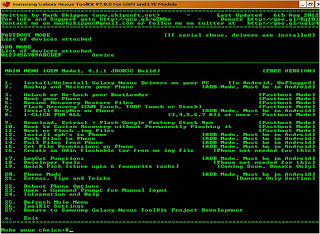 |
| Main Menu |
- Follow the on screen instruction. If you are prompted about Fast Boot Mode and Insecure Boot Image, just Type "no" and the computer will do it for you. Your device will reboot several times, just wait until the process finishes. The toolkit will come back to main menu (picture above).
- In the main menu type 9 to flash google factory stock rom
- Type 2 to Flash Google Factory Image.
- Type "no" to reboot your device to Fast Boot Mode.
- The process of flashing Jelly Bean 4.2.2 Update Samsung Galaxy Nexus will start, you can see the process on the Galaxy Nexus Toolkit.
- Wait the process of flashing Jelly Bean 4.2.2 Update Samsung Galaxy Nexus to finish. Your device will boot up when flashing Jelly Bean 4.2.2 Update Samsung Galaxy Nexus finishes.
- Fill your identity and gmail address.
- Enjoy the new Jelly Bean 4.2.2 Update Samsung Galaxy Nexus.

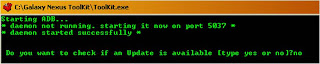
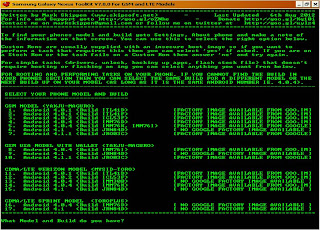
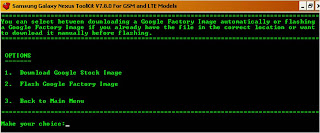
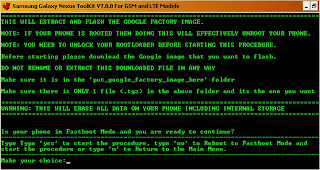
No comments:
Post a Comment